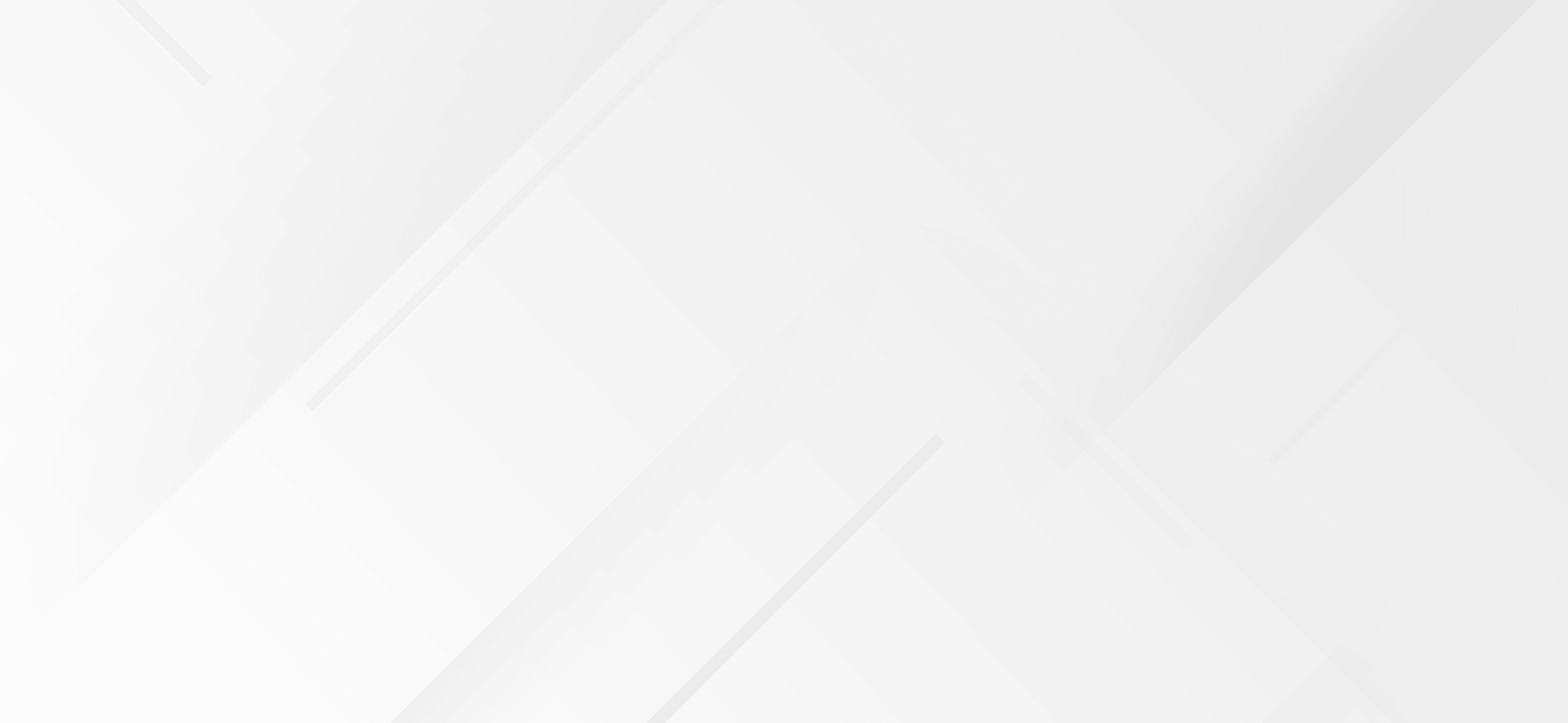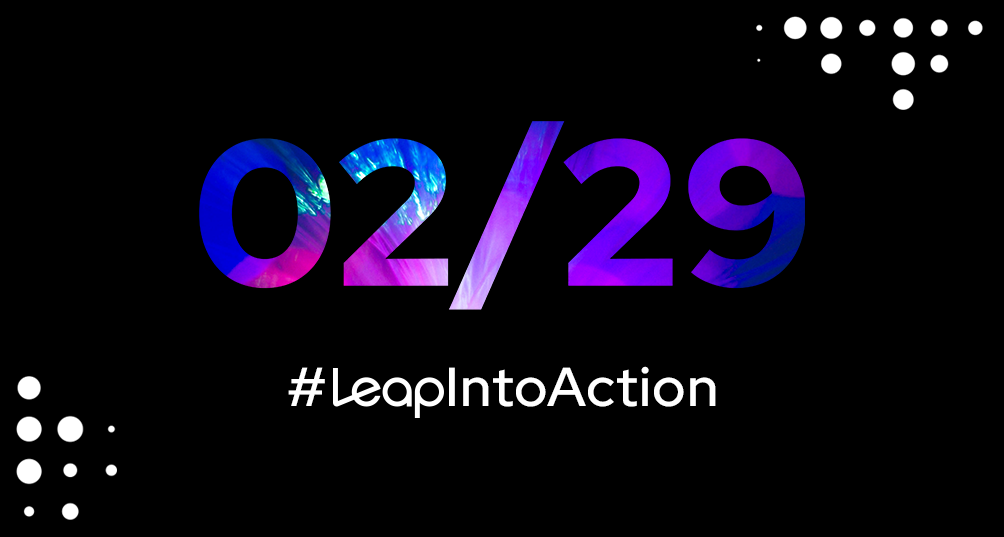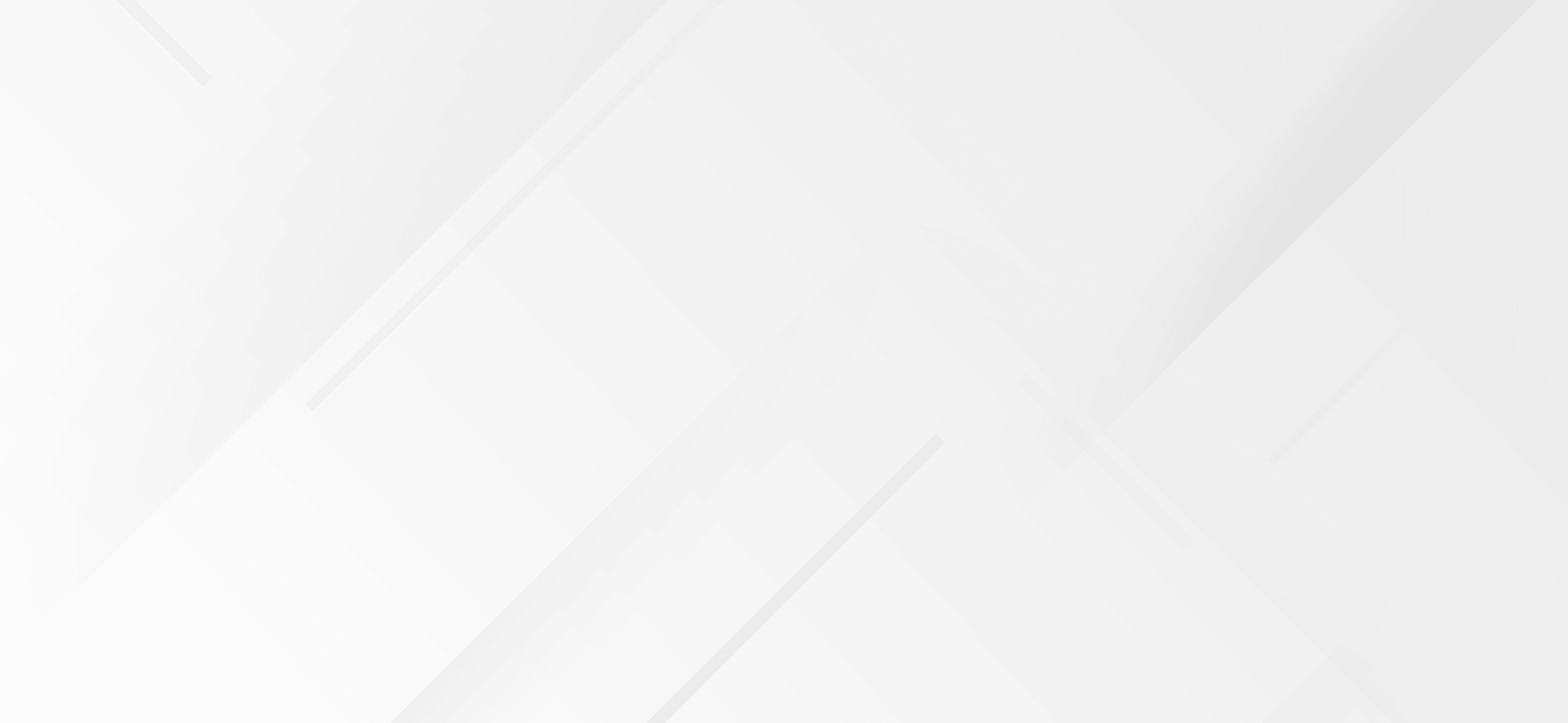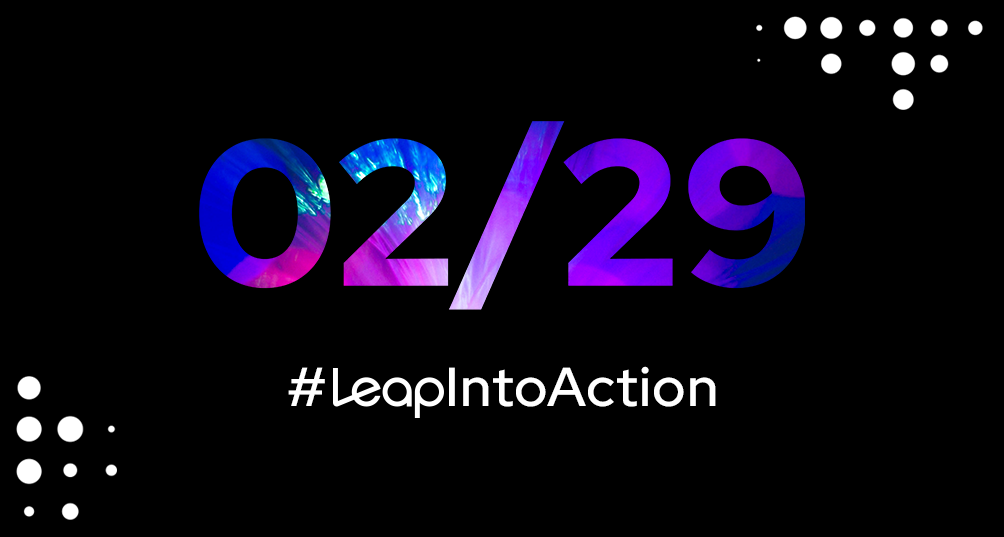Our global event technology solution empowers organizers to transform their events into electrifying experiences. We provide an all-in-one suite of ticketing, mobile apps, experiential marketing, merchant services, and management tools, combined with expert marketing and analytics, to help organizers drive nonstop engagement and capture all their fan data. With employees across the U.S., Canada, Europe, and Australia, our team empowers iconic brands in attractions, music, fandom conventions, sports, and the arts to bring once-in-a-lifetime experiences to event goers around the world.