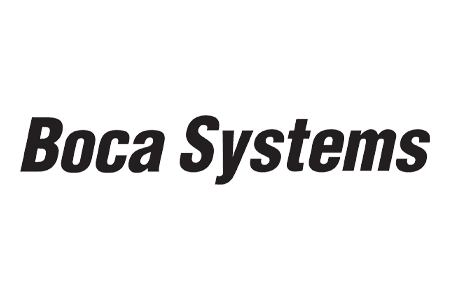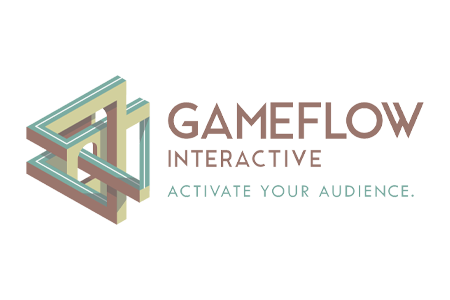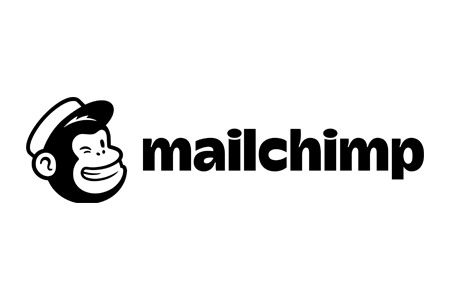Partners & Integrations
Leverage our powerful lineup of integrations to tailor our Leap Patron Management solution to your arts organization’s evolving needs.
Harness the Power of Our Partnerships
At Leap Patron Management, we understand that every arts and cultural organization has unique needs. As part of our all-in-one solution, we have a lineup of dedicated PatronManager partners that effortlessly integrate with our platform, ensuring your organization has everything it needs to succeed. Whether it’s web design, email marketing, ticket printing, or other essential tools, our lineup of PatronManager integrations will take your organization to new heights!

How Our Solution Stands Out from the Rest
Personalized Toolkit
Select from a wide variety of PatronManager partnerships and integrations to mold our solution to fit your organization’s goals.
Powerful Scalability
Use arts management technology that’s constantly upgrading and incorporating new integrations to grow with your organization.
Unparalleled Convenience
Integrate your systems and data into our all-in-one solution, and rely on our trusted PatronManager partners for your organization’s diverse needs.
Elevate Your Arts Organization Today
Tools to Supercharge Your Events
Salesforce AppExchange
CRM Integrations
The Salesforce AppExchange is the world’s largest business app marketplace with over 3,000 apps from thousands of developers that can be easily integrated into PatronManager. New apps are launched all the time, many of which are free or discounted for nonprofit organizations. To help you decide which integrations are best for your needs, our team maintains a curated list of recommended apps that have proven to be most beneficial for our clients.
Bluefin
Payment Processing
Bluefin Payment Systems stands at the forefront of payment security, specializing in the protection of your organization’s and your patrons’ sensitive data. Their cutting-edge technology for credit card processing, tokenization, fraud protection, and more provides a strong security defense against any data breaches you might encounter. Recruit Bluefin's unparalleled security to safeguard your transactions and protect your organization’s data.
Boca Systems
Ticket Printing
Boca Systems has been proudly manufacturing and selling top-notch thermal ticket printers since 1980. Their patented technology allows them to build state-of-the-art printer products with innovative designs and exclusive features. As Leap Patron Management’s preferred vendor of thermal printers, we’ve tested and approved their solution as the best for your ticket printing needs!
Campaign Manager
Email Marketing
Campaign Monitor is an innovative email marketing platform that makes crafting effective campaigns and engaging with your patrons easier than ever! With stunning email templates, customizable workflows, and advanced analytics, Campaign Monitor allows you to effortlessly deliver personalized and targeted messages that drive tangible results for your arts organization.
CourseStorm
Class Registration
CourseStorm is an intuitive cloud-based solution that gives you the power to manage your classes and workshops with ease. Create branded online course catalogs and offer simplified family registration for parents enrolling their children. This solution makes it easier than ever for you to expand your course offerings, streamline your class registration, and process payments online.
Double the Donation
Fundraising
Double the Donation helps nonprofits raise funds through corporate matching gifts and employee volunteer grant programs. With more than 20,000 entries in their database, Double the Donation shows you match-eligible donors with their company’s program requirements. With the tools from their 360MatchPro platform, you’ll easily identify eligible donors, drive more matching donations, and gain deeper insights along the way.
Emma
Email Marketing
Emma’s email marketing platform makes it easy for your team to create and collaborate on beautiful email campaigns that increase engagement and drive revenue. Emma’s team-oriented design, powerful tools, and award-winning professional services make it easier than ever for your emails to reach the right people and cultivate stronger bonds.
Gameflow Interactive
Web Design
Gameflow Interactive specializes in impactful and elegant web design for arts organizations powered by events, ticketing, donations, and CRM. In addition to custom websites, Gameflow Interactive has created Groundplan, an all-in-one WordPress website package that connects directly to Leap Patron Management, simplifying ticket purchasing for patrons and saving your organization more time and effort.
Mailchimp
Email Marketing
Mailchimp is a renowned email marketing service that empowers your business to connect, engage, and expand your audiences! With its user-friendly interface and extensive features, Mailchimp provides an effortless experience for designing, managing, and automating email campaigns for your arts organization. Elevate your email marketing game with Mailchimp!
NeverDark
Consulting
NeverDark is a full‐service arts and culture consulting firm that works to empower your organization to more fully leverage its data. Through discovery and analysis, NeverDark is a key element in creating a comprehensive proposal that’s specific to your organization’s needs, allowing you to feel confident you’re using your organization’s data to its fullest potential.
Smart Transaction Systems
Gift Card Management
Smart Transaction Systems (STS) is a powerhouse in the gift card industry, offering you easy back-end management and a user-friendly platform that allows customers to purchase and manage their cards effortlessly. With integration across 180+ POS systems, devices, and gateways, STS empowers your arts organization to achieve your organizational goals and reward your loyal audience.
Vatic
Pricing Software
Vatic’s dynamic pricing software is intentionally built for the electrifying world of arts and cultural events! Vatic offers you real-time pricing updates for all your ticketing tiers, along with invaluable reporting and insights to gain more revenue. With Vatic in your corner, you can confidently determine the perfect price for each event, ensuring it resonates with the true value your patrons deserve.
WealthEngine
Pricing Software
WealthEngine empowers you to identify the giving capacities of potential donors and use those insights to refine and optimize your fundraising strategy. With access to WealthEngine’s billions of data points and proprietary wealth profiles, you can easily track down benefactor contact information, run targeted campaigns, and take your fundraising efforts to the next level!
Worldwide Ticketcraft
Ticket Stock
Worldwide Ticketcraft is the experienced partner you can count on for all your ticket design and printing needs. With a wide array of custom and generic thermal ticket options available, Worldwide Ticketcraft is equipped to design and print top-quality tickets for every event!